The spoon-smpl submodule provides a
prototype implementation of a subset of SmPL (Semantic Patch Language)
for a subset of Java. SmPL patches can be thought of as traditional plain text patches with enhanced
expressiveness thanks to support for the syntax and semantics of specific programming languages. For
example, a Java SmPL patch can be written to specify a generic transformation that reorders of a series
of method call arguments without having to worry about matching any specific literal variable names
or other literal argument expressions.
Installation
On a Unix-like system, the following set of commands should be sufficient for getting spoon-smpl up
and running from scratch.
$ git clone -b smpl https://github.com/INRIA/spoon.git
$ cd spoon/spoon-smpl
$ mvn package
$ ./tools/smplcli.sh
usage:
smplcli ACTION [ARG [ARG ..]]
ACTIONs:
patch apply SmPL patch
requires --smpl-file and --java-file
check run model checker
requires --smpl-file and --java-file
checksub run model checker on every subformula
requires --smpl-file and --java-file
rewrite rewrite SmPL input
requires --smpl-file
compile compile SmPL input
requires --smpl-file
ctl compile and print CTL formula
requires --smpl-file
ARGs:
--smpl-file FILENAME
--java-file FILENAME
Alternatively, the command line application can be invoked directly as:
$ java -cp <classpath> spoon.smpl.CommandlineApplication
Basic usage
The basic use case of spoon-smpl involves at minimum two files: one .java source file and one
semantic patch. For this tutorial, we will use the following two files:
File 1: example semantic patch (patch.smpl)
@@
type T;
identifier ret;
constant C;
@@
- T ret = C;
... when != ret
- return ret;
+ return C;
This example patch removes local variables only used to return a constant.
File 2: example Java source (Program.java)
public class Program {
public int fn1() {
int x = 1;
return x;
}
public int fn2(boolean print) {
int x = 2;
if (print) {
System.out.println("hello from fn2");
}
return x;
}
public int fn3(boolean print) {
int x = 3;
if (print) {
System.out.println(x);
}
return x;
}
}
We then apply the semantic patch to the Java source code as follows (output also shown):
$ ./tools/smplcli.sh patch --smpl-file patch.smpl --java-file Program.java
public class Program {
public int fn1() {
return 1;
}
public int fn2(boolean print) {
if (print) {
java.lang.System.out.println("hello from fn2");
}
return 2;
}
public int fn3(boolean print) {
int x = 3;
if (print) {
java.lang.System.out.println(x);
}
return x;
}
}
Graphical interface
There is a very simple graphical interface available in tools/smplgui.py. This tool requires
Python 3 and a suitable python3-pyqt5 package providing Qt5 bindings, in particular the module
PyQt5.QtGui. Furthermore, the tool currently assumes it is executing on a Unix-like system from
a working directory in which the file ./tools/smplcli.sh is available to run spoon-smpl. As such,
it is recommended to start the tool from the spoon-smpl root folder using the command $ ./tools/smplgui.py.
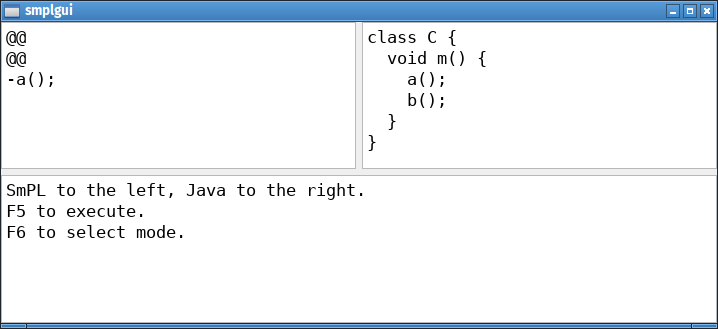
The tool provides two panes for editing the semantic patch and some Java source code, respectively.
The upper left pane contains the semantic patch, while the upper right pane contains the Java source
code. Finally, the tool provides a number of modes for invoking spoon-smpl using the inputs shown in
the two panes. To change mode one presses the F6 key followed by the key corresponding to the
desired mode, as shown in the image below. To execute the currently selected mode, one presses the
F5 key.
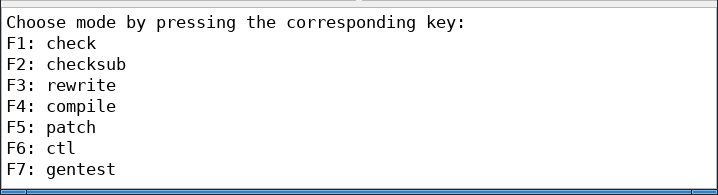
These modes correspond to the ACTION alternatives present in spoon.smpl.CommandLineApplication,
with the addition of the gentest mode which generates a test case in a special format for the
inputs present in the two upper panes.
Batch processing
Spoon-smpl provides a batch processing mode in which a single semantic patch is applied to a full
source tree recursively. This mode is implemented in the form of a Spoon Processor that also
features a main method. The following example command is intended to be executed in the spoon-smpl
root directory, where a call to mvn package has placed a full suite of .jar files in the
./target sub-directory.
$ java -cp $(for f in target/*.jar; do echo -n $f:; done) spoon.smpl.SmPLProcessor \
--with-diff-command "bash -c \"diff -U5 -u {a} {b}\"" \
--with-smpl-file "path/to/patch.smpl" \
## The following options are passed to spoon.Launcher, more may be added
-i "path/to/target/source" \
-o "path/to/write/output" \
-p spoon.smpl.SmPLProcessor
The expression -cp $(for f in target/*.jar; do echo -n $f:; done) collects and places on the
classpatch all .jar files found in the target sub-directory.
The --with-diff-command option expects a shell-executable command string containing the
placeholder expressions {a} and {b}. The placeholders are substituted for the full paths to the
pretty-printed input and the pretty-printed output respectively, for each modified file in the
source tree. For example, in the event that spoon-smpl during batch processing has modified a file
Program.java, the option used in the example command would result in a command akin to the
following being executed:
bash -c "diff -U5 -u /tmp/9qKMH/Program.java /tmp/CYd40/Program.java"
Developing
The following code shows the core workflow of spoon-smpl, and is intended to guide developers
towards finding the code for the component(s) of interest:
boolean tryApplyPatch(String plainTextSmPLCode, CtExecutable patchTargetExe) {
// Parse a plain text SmPL patch
SmPLRule rule = SmPLParser.parse(plainTextSmPLCode);
// Create the CFG from the executable block
SmPLMethodCFG cfg = new SmPLMethodCFG(patchTargetExe);
// Create the CTL model from the CFG
CFGModel model = new CFGModel(cfg);
// Create the model checker
ModelChecker checker = new ModelChecker(model);
// Run the model checker on the formula that encodes the SmPL patch
// This uses the visitor pattern
// We ask the formula tree to accept the model checker visitor
rule.getFormula().accept(checker);
// Fetch the results
ModelChecker.ResultSet results = checker.getResult();
// If we get an empty result, there were no matches
// If we get no witnesses, there were no transformations to apply
if (results.isEmpty() || results.getAllWitnesses().isEmpty()) {
// Restore metamodel changes applied by SmPLMethodCFG
model.getCfg().restoreUnsupportedElements();
return false;
}
// Apply transformations
Transformer.transform(model, results.getAllWitnesses());
// Copy any new methods added by the patch
if (rule.getMethodsAdded().size() > 0) {
Transformer.copyAddedMethods(model, rule);
}
// Restore metamodel changes applied by SmPLMethodCFG
model.getCfg().restoreUnsupportedElements();
return true;
}
Scope of implementation as of May 2022
| Name/Description | Binds | Example |
| ———————– | —————————————— | ——————— |
| Constant | CtLiteral | @@ constant C; @@ |
| Expression | CtExpression | @@ expression E; @@ |
| Identifier | CtVariableReference | @@ identifier x; @@ |
| Type | CtTypeReference | @@ type T; @@ |
| Typed identifier | CtVariableReference with correct type | @@ Integer x; @@ |
| Regex | Any | @@ expression E when matches "regex"; @@ |
constraint (e.g identifier) and adds the additional constraint of the string representation (.toString)
of a candidate binding element having to match the given regex.
SmPL Patch syntax
Referenced tests are found at https://github.com/INRIA/spoon/tree/master/spoon-smpl/src/test/resources/endtoend
| Description |
Example |
Test(s) |
| Prepend/append to matched context |
```java
+ a();
ctx(); // matched context
+ b();
```
|
AppendToContext, AppendContextBranch, PrependToContext, PrependContextBranch |
| Delete all matched |
```java
- a();
```
|
TypedIdentifierMetavariables1 |
| Delete around matched context |
```java
- a();
ctx();
- b();
```
|
DeleteStmBeforeBranch, DeleteStmAfterBranch |
| Enclose matched context in branch |
```java
+ if (cond) {
ctx();
+ }
```
|
EncloseInBranch |
| Delete enclosing branch |
```java
- if (cond) {
ctx();
- }
```
|
DeleteEnclosingBranch |
| Dots (computation path wildcard) |
```java
int v1;
...
- v1 = C;
+ v1 = C + 1;
```
|
BasicDots, DotsShortestPath |
| Dots "when any" |
```java
int v1;
... when any
- v1 = C;
+ v1 = C + 1;
```
|
DotsWhenAny |
| Dots "when exists" |
```java
a();
... when exists
- c();
```
|
Exceptions/ExistsDotsPatchingCatchBlock |
| Dots "when != x" |
```java
- a();
... when != b()
- c();
```
|
DotsWhenNeqExpression/* |
| "Optional match" dots <... P ...> |
```java
a();
<...
- b(x);
+ log(x);
...>
- c();
```
|
DotsWithOptionalMatch/* |
| Binding metavariables on method header |
```java
@@ type T; @@
T square(T x) {
- log(...);
}
```
|
MatchingMethodHeader/MethodHeaderBinding |
| Literal matching in method header + params |
```java
int square(int x) {
```
|
MatchingMethodHeader/MethodHeaderLiteralMatch |
| Wildcard matching in method header params |
```java
T fn(..., Point pt, ...) {
```
|
MatchingMethodHeader/MethodHeaderDots |
| Wildcard matching in method arguments |
```java
- f(...);
- f(..., g(..., 1));
```
|
MethodCallArgDots/* |
| Add full method to class |
```java
+ void b() {
+ System.out.println("Hello, World!");
+ }
void fn() {
a();
+ b();
}
```
|
MethodsAddedToClass/* |
| Pattern disjunction w/ clause order priority |
```java
(
- a();
|
- b();
|
- c();
)
```
|
BasicPatternDisjunction |
Matchable code
Java elements/constructs you can specify in the semantic patch in order to match against real code,
produce new code in the output, or produce transformed code in the output. Not all
aspects/features/attributes are necessarily supported.
| Description |
Examples |
| Literals |
5, "Hello" |
| Type names |
int |
| Variable declarations |
int x; |
| Assignments |
int x = 5; |
| Variable/field references |
x |
| Binary operators |
+, - |
| Unary operators |
++, -- |
| Ternary expressions |
expr ? then : else |
| if-statements |
if (cond) { ... } [else { ... }] |
| Array types |
int[] |
| Constructor invocations |
new Foo(); |
| Constructor invocations w/ arguments |
new Foo(1,2,3); |
| Method invocations |
println(); |
| Method invocations w/ arguments |
println("hello world"); |
| Method header w/ parameters |
void foo(int bar) { ... } |
| Return statements |
return x; |
| “this” access |
this |
Non-matchable code
Specifying any of these in a patch will either lead to unsupported element warnings or exceptions.
Encountering any of these in target code can either lead to unsupported element warnings or
exceptions.
| description |
examples |
| Package declarations |
package spoon.smpl; |
| Module declarations |
|
| Imports |
import foo; |
| Comments, Javadoc |
/* hello */ |
| Annotations |
@Entity(tableName = "vehicles") |
| Lambda expressions |
(int x) -> x + 1; |
| Classes, interfaces, records, inner variants of |
|
| Anonymous inner classes |
Runnable f = new Runnable() { @override public void run() { ... }}; |
| Instance initializers / anonymous blocks |
|
| Array read/write |
x[4], x[j] = 9 |
| Array constructor |
new int[42]; |
| Method references |
Class::method |
| Assertions |
assert cond; |
| Type parameters, intersection types |
Map<String,Integer> ... |
| Switch, case, yield |
|
| Break, continue |
|
| Throw statements |
throw new Exception(); |
| Try, catch, finally |
|
| Try-with-resource |
try (BufferedReader br = new ...) { ... } |
| Enums |
|
| Loops: while, do, for, foreach |
|
| Text blocks |
"""hello""" |
| Operator-assignments |
+=, *= |
| Synchronized statements |
synchronized(foo) { ... } |
step skips over any executables that cannot possibly match the patch, based on the presence of
certain strings. Any executables that are not skipped over by the filter can be called candidate
executables. Encountering any of the constructs in the list of non-matchable code inside a candidate
executable will lead to unsupported element warnings or exceptions.
Matchable but non-producible code
A semantic patch specifying e.g the addition + E for a non-producible E will either lead to
unsupported element warnings or exceptions.
| Description |
Examples |
| Array types |
int[] |
| Ternary expressions |
expr ? then : else |
Other helpful resources:
- smpl_grammar.txt: covers parts of the currently supported grammar.
- Test cases: contains easy-to-read test cases that reveal both supported patch language features and supported Java elements.
- PatternBuilder.java: shows the set of matchable Java elements, but can be cumbersome to read.
- Substitutor.java: shows the set of transformable/producible Java elements, but can be cumbersome to read.